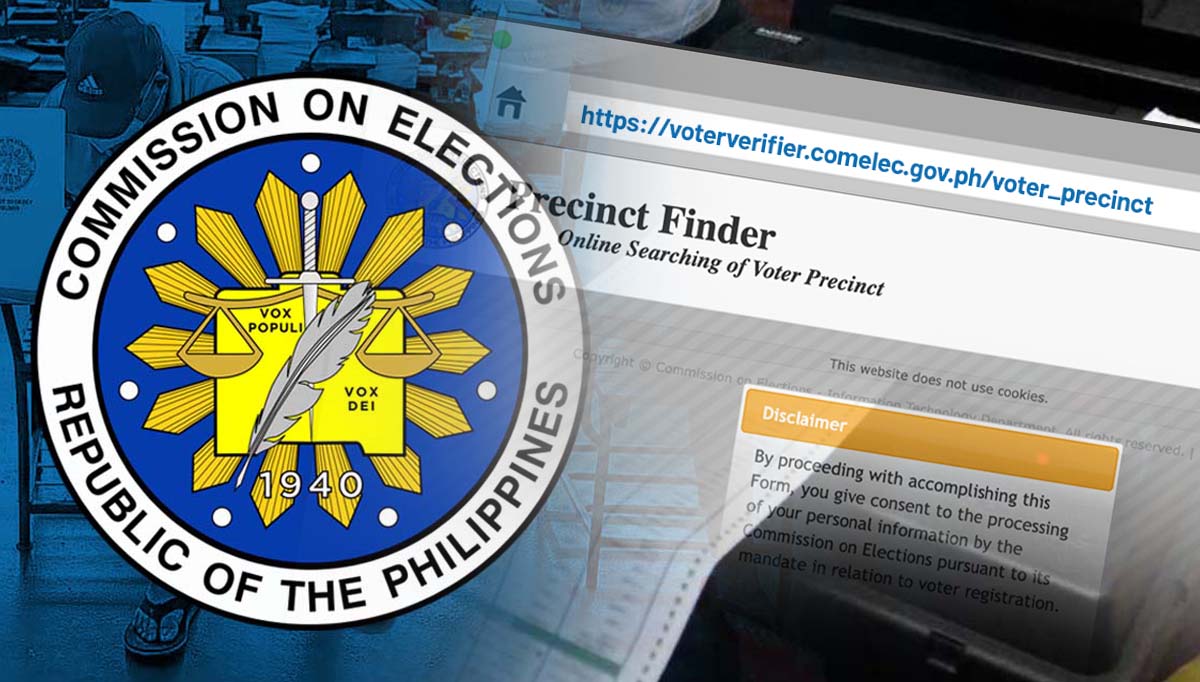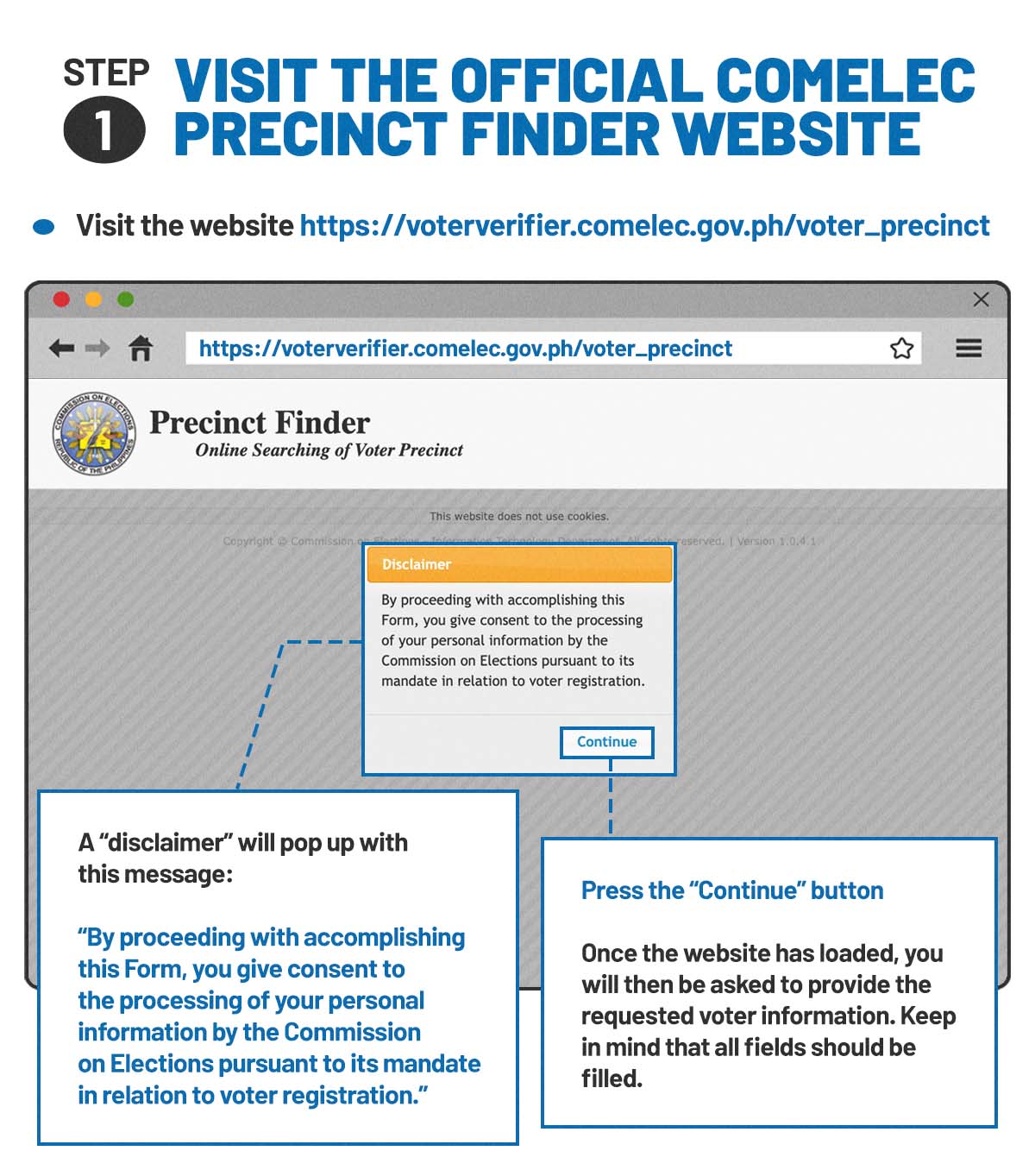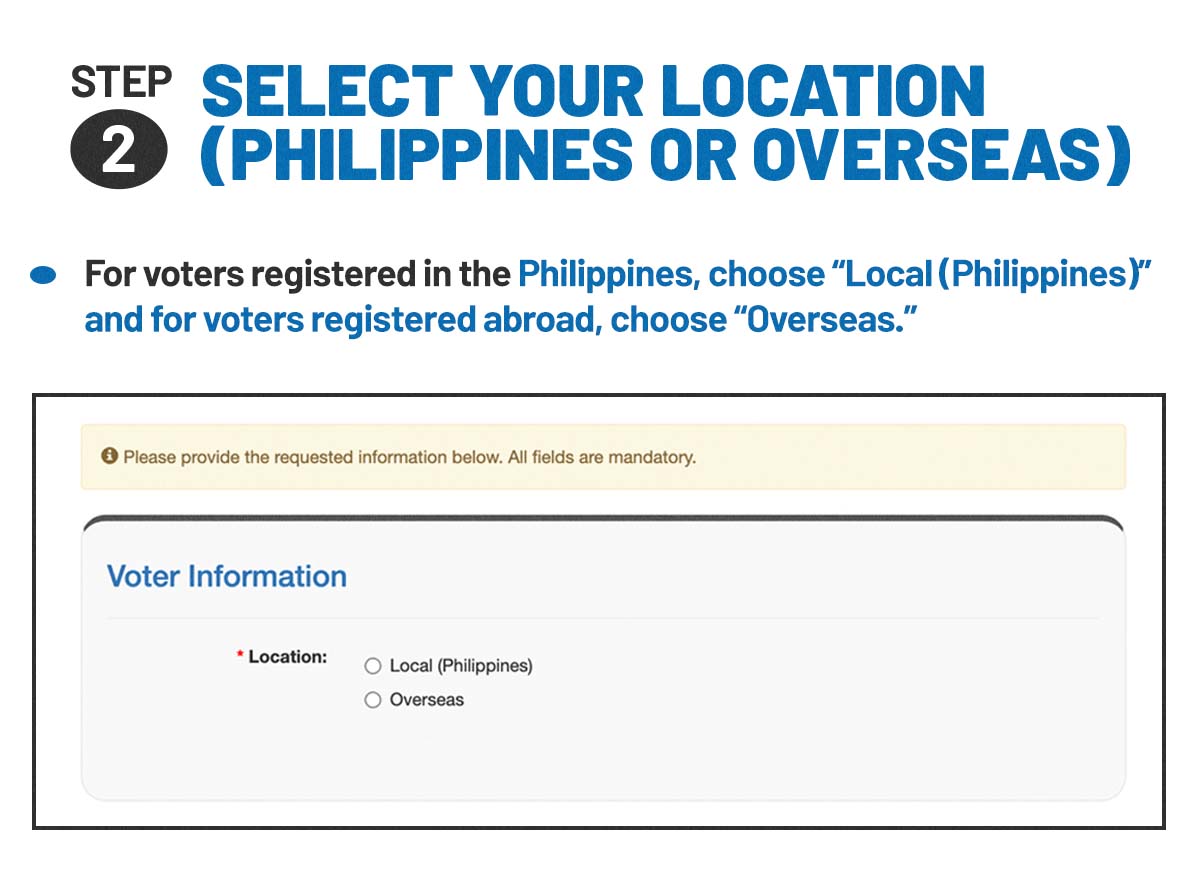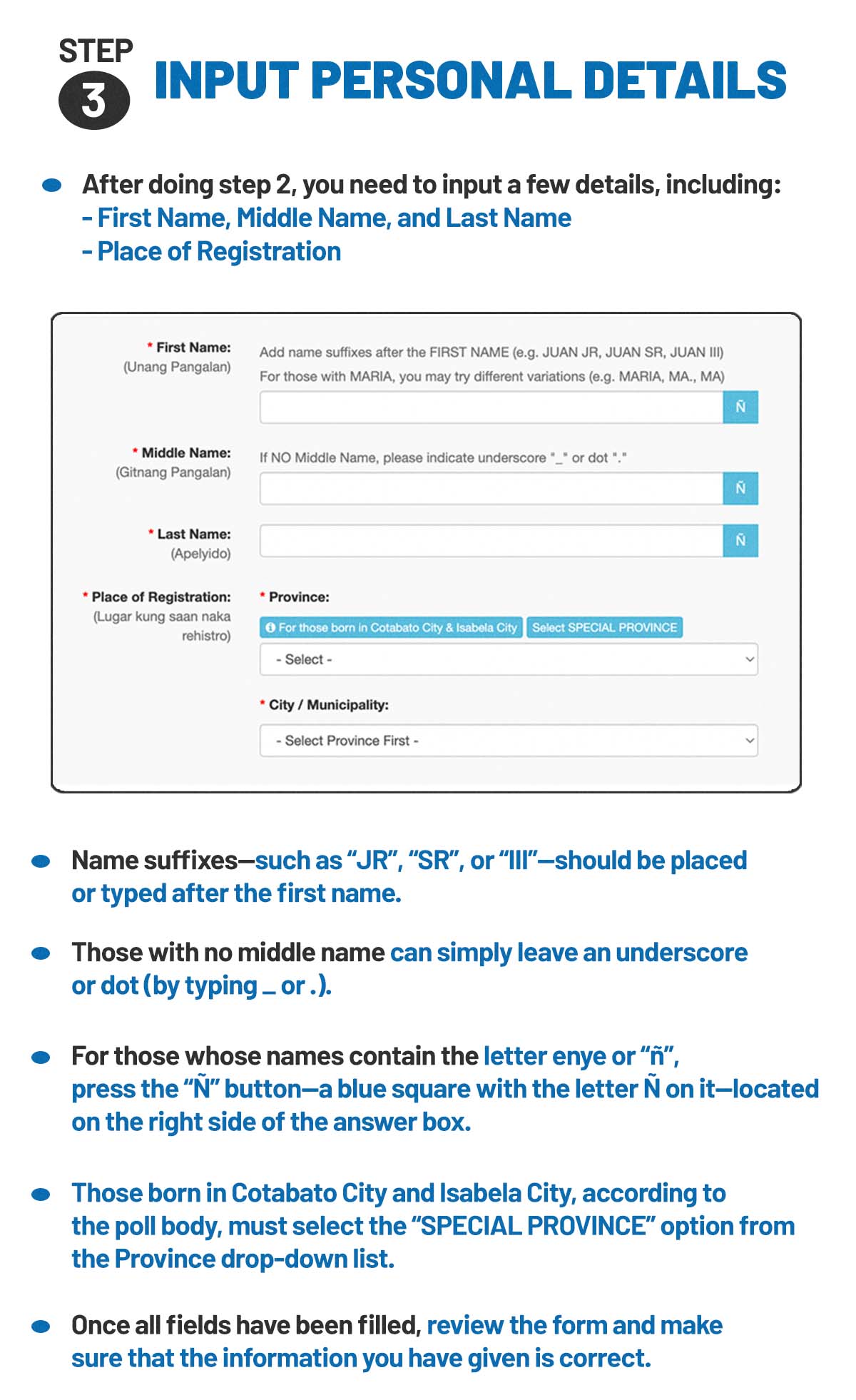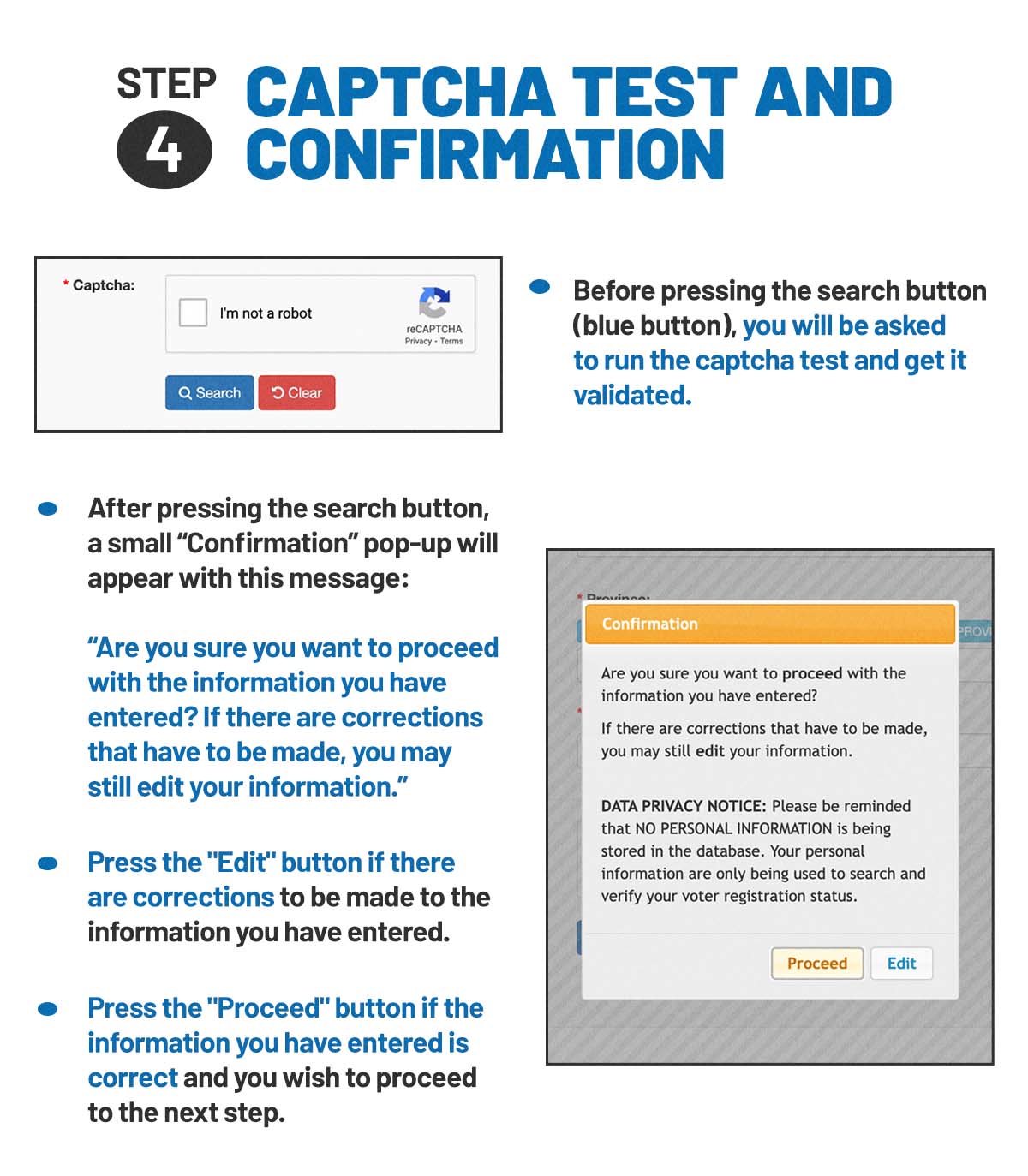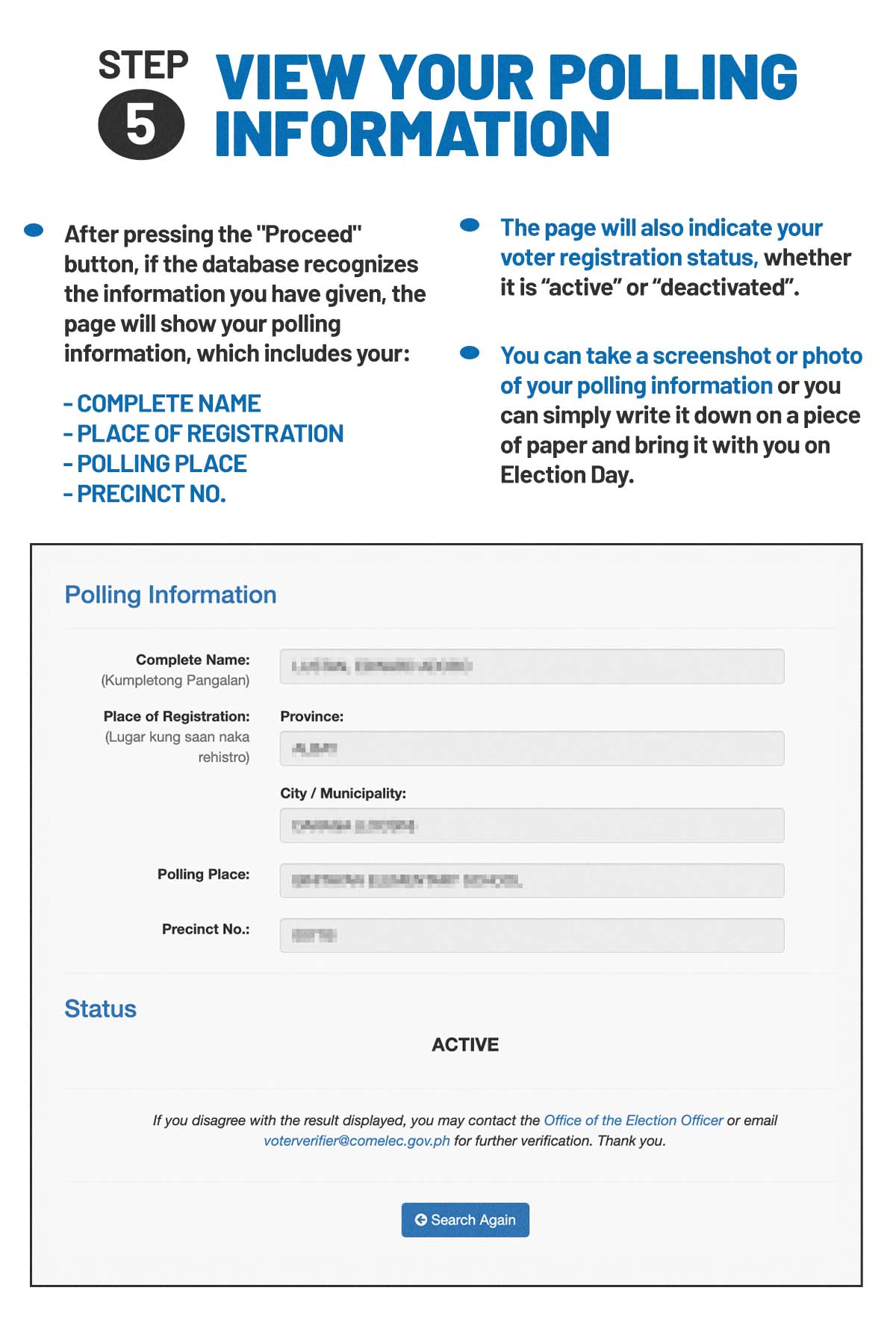Finding voting precinct online: A step-by-step guide
MANILA, Philippines—As the general elections draw closer, voters are faced with this question: Do you know your voter or polling information?
Exactly 13 days from now, voters are expected to once again fill out ballots and choose the next leaders of the country.
To help voters, the Commission on Elections (Comelec) and the Department of Information and Communications Technology (DICT) on April 22 activated the online precinct finder, which allows voters to locate where they should vote and other key information about voting on Election Day.
The precinct finder website helps registered voters check where they will cast their ballots and their precinct number by typing in some information such as their full name and the location where they registered.
Comelec Commissioner George Garcia said the website was designed to address the perennial problem of voters finding difficulty locating their assigned polling places.
The poll body also emphasized that it is crucial for voters to know their polling information beforehand in light of rules to implement physical distancing in polling places amid the COVID-19 pandemic.
READ: One less Comelec delay: Precinct finder going online
Want to know more about your information?
In this article, INQUIRER.net will give a step-by-step guide on how to use the Comelec’s precinct finder website.
STEP 1: Visit the official Comelec Precinct Finder website
Visit the website https://voterverifier.comelec.gov.ph/voter_precinct.
A “disclaimer” will pop up with this message:
“By proceeding with accomplishing this Form, you give consent to the processing of your personal information by the Commission on Elections pursuant to its mandate in relation to voter registration.”
Press the “Continue” button.
Once the website has loaded, you will then be asked to provide the requested voter information. Keep in mind that all fields should be filled.
STEP 2: Select your location (Philippines or Overseas)
For voters registered in the Philippines, choose “Local (Philippines)” and for voters registered abroad, choose “Overseas.”
STEP 3: Input personal details
After doing step 2, you need to input a few details, including:
First Name (Unang Pangalan), Middle Name (Gitnang Pangalan), and Last Name (Apelyido) Place of Registration (Lugar kung saan nakarehistro)
On the website, Comelec noted that name suffixes—such as “JR”, “SR”, or “III”—should be placed or typed after the first name.
Those with no middle name can simply leave an underscore or dot (by typing _ or .).
Meanwhile, for those whose names contain the letter enye or “ñ”, press the “Ñ” button—a blue square with the letter Ñ on it—located on the right side of the answer box.
Those born in Cotabato City and Isabela City, according to the poll body, must select the “SPECIAL PROVINCE” option from the Province drop-down list.
Once all field has been filled, review the form and make sure that the information you have given is correct.
STEP 4: Captcha test and confirmation
Before pressing the search button (blue button), you will be asked to run the captcha test and get it validated.
After pressing the search button, a small “Confirmation” pop-up will appear with this message:
“Are you sure you want to proceed with the information you have entered?
If there are corrections that have to be made, you may still edit your information.”
This will also appear as a reminder:
“DATA PRIVACY NOTICE: Please be reminded that NO PERSONAL INFORMATION is being stored in the database. Your personal information are only being used to search and verify your voter registration status.”
Press the “Edit” button if there are corrections to be made to the information you have entered.
Press the “Proceed” button if the information you have entered is correct and you wish to proceed to the next step.
STEP 5: View your polling information
After pressing the “Proceed” button, if the database recognizes the information you have given, the page will show your polling information, which includes your:
- Complete Name (Kumpletong Pangalan)
- Place of Registration (Lugar kung saan ka nakarehistro)
- Polling Place
- Precinct No.
The page will also indicate your voter registration status, whether it is “active” or “deactivated”.
You can take a screenshot or photo of your polling information or you can simply write it down on a piece of paper and bring it with you on Election Day.
‘Deactivated’ voters
In an interview, Gracia explained that registered voters who did not vote in the previous elections—the 2018 barangay and Sangguniang Kabataan (SK) elections and the 2019 senatorial elections—were already marked as deactivated voters for this year’s elections.
“There is a Supreme Court decision which says that the SK and barangay election are considered as a regular election,” Garcia said in an interview over dzMM Teleradyo.
“Therefore, for purposes of computing the two consecutive elections, we count the 2018 polls. If you did not vote in 2018 and 2019, the Comelec will deactivate you,” he added.
Based on Republic Act No. 8189, the registration of any person who failed to vote in two successive regular elections, as shown in their voting records, will be deactivated.
The board can also “remove the registration records of the [said] persons from the corresponding precinct book of voters and place the same, properly marked and dated in indelible ink, in the inactive file.”
Last February, the poll body said it has deactivated around 7 million voters due to non-participation in two consecutive elections or other reasons.
READ: Around 7 million voter accounts deactivated — Comelec
Meanwhile, those who voted in the 2018 and 2019 elections but still had a “deactivated” voter status on Comelec’s online precinct finder website can seek clarification with the poll body.
“If there are such cases, don’t worry, we will clarify those with our information technology department,” Garcia said.
Those who have encountered similar or other issues regarding their voter information on the precinct finder website can send an email to voterverifier@comelec.gov.phfor further verification.
They can also contact their local Comelec office which has jurisdiction over their registration.